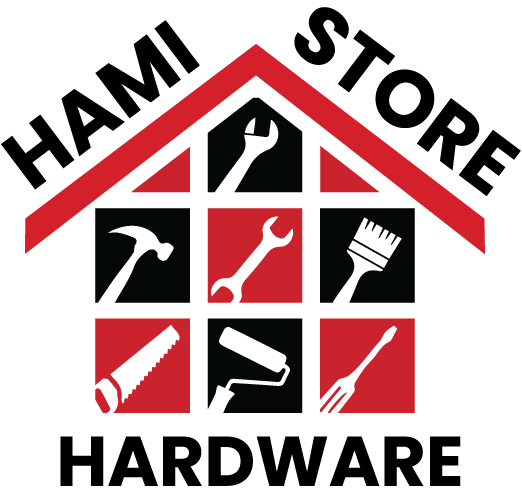Hami Hardware Store
Plant Planter
Plant Planter
Couldn't load pickup availability
It seems like there might be a typo in your question. If you're looking for information about a "Paneri Planter," it's possible that you meant "Planter" instead of "Paneri." However, if "Paneri" is a specific term or product you're referring to, please provide more details so I can better assist you.
Assuming you're looking for information about a manual planter, here's a general guide on how to use a manual planter for planting seeds:
-
Prepare the Soil:
- Ensure that the soil is well-prepared and free of debris. It should be loose and easy to work with.
-
Select Seeds:
- Choose the seeds you want to plant. Make sure they are appropriate for the planting season and the local climate.
-
Adjust Depth Settings:
- Most manual planters come with adjustable depth settings. Set the planter to the desired depth based on the planting recommendations for the chosen seeds.
-
Fill the Hopper:
- Fill the planter's seed hopper with the selected seeds. Some planters have a mechanism for controlling the seed flow, so be sure to adjust it accordingly.
-
Walk in Straight Rows:
- Walk in straight rows across your planting area. As you walk, the planter releases seeds into the soil at the set depth.
-
Cover the Seeds:
- After planting, use a rake or other appropriate tool to lightly cover the seeds with soil according to the recommended planting depth.
-
Maintenance:
- Clean the planter after use to prevent the buildup of dirt or debris that may affect its performance in the future.
Always refer to the specific manual or instructions that came with your planter, as different manual planters may have unique features and instructions.
If you have a specific question or need information about a particular type or brand of manual planter, please provide more details so I can offer more accurate assistance.
Share